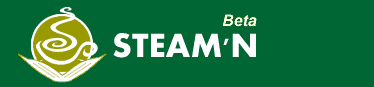Learning ChatGPT or Gemini Prompt Engineering- Free Lesson
Recently, OpenAI and Gemini unveiled their brand-new collaborator platforms. These artificial intelligence systems were created for natural language flow. They can imitate human speech and can therefore carry on conversations with others. ChatGPT and Gemini are able to adjust to the discussion and pick up on particular messages. Over time, these utilities will get better the more it is used.
Describe the challenge.
A prompt is a group of words or a single word that is entered into an AI application like ChatGPT or Gemini. The tool then makes an attempt to comprehend and analyze the input before automatically producing a response. Therefore, it's crucial that you use language that the tool can comprehend in your prompts.
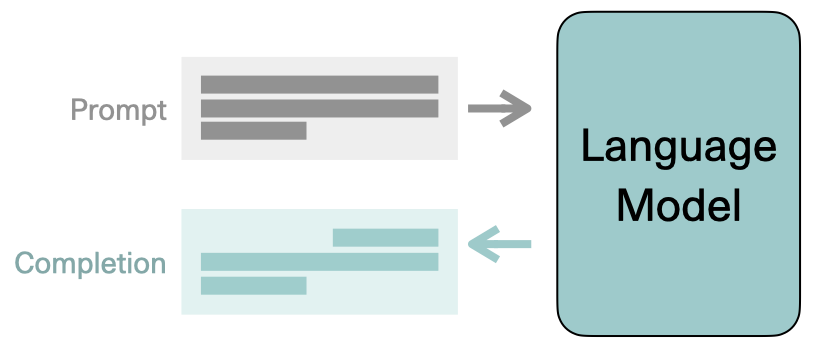
How to create a strong prompt message
What qualities distinguish an effective prompt? You should bear the following in mind as you create your ChatGPT or Gemini prompts: Make sure your commands are specific and understandable. Stay away from phrases with lots of subpoints. Make use of simple, concise phrases as opposed to long ones. Always make an effort to be specific in your questions and to clarify their context. ChatGPT and Gemini will produce better results in this manner. Be mindful of the language you use in your suggestions. Select phrases that are simple to grasp and aid the tool in understanding the context. Additionally, refrain from using jargon or slang as ChatGPT and Gemini may not be able to accurately determine the meaning of the query. Avoid asking yes/no questions or questions that are too broad because these inquiries frequently don't yield very useful answers. The more specific your queries, the better; try to be as specific as you can as to what questions you want answered.
Good and bad examples of ideas
It's crucial that you write your prompts properly when you first start using ChatGPT and Gemini. A solid prompt can improve the tool's performance and aid in your goal-achieving. To help you understand what to avoid, we'll give you some examples of both good and poor prompts.
Excellent starters:
"Do Quakers really live in Quakertown, Pennsylvania?"
"Please describe the qualities of the perfect user experience."
"Where is Tornado Alley?
Explicit/Complex:
"Show data structure from three random nutrition lesson plans that increment by id and include headings: id, description, objective, activities, recipes, opener, and closer. Using the values in id, description, objective, activities, recipes, opener, and closer, export data to a .CSV file. Character length for description, objective, and activities values should be 400 characters or more. Escape special characters and commas in value data with backslash."
Vague Questions:
"Please elaborate on everything".
"Explain all the qualities that the perfect user of our service possesses."
"What about Bob?"
Consider what you hope to achieve with your assignment. A strong prompt will guide ChatGPT and Gemini to produce the desired outcomes and be clear and precise. Use plain language that is easy to comprehend. As it stands, ChatGPT and Gemini occasionally has trouble processing complicated sentences. Pay heed to the grammar and spelling. The tool may yield the incorrect results as a result of errors in the prompts. Be precise. The more details you include in your prompt, the better they will be able to provide accurate findings. Your suggestions should be succinct and direct. Short and direct instructions work best for AI tools.